Coinbase is the world’s most popular way to buy and sell bitcoin, ethereum, and litecoin. Launched in 2012, Coinbase is secure, user friendly, and open to residents of 32 countries worldwide. It also takes just minutes to set up, and is an ideal first stop for those new to cryptocurrency.
With cryptocurrency going through an unprecedented period of growth this year, and the value of bitcoin soaring over 500% in 2017, more people than ever are getting involved. Follow these simple steps to set up and secure an account with Coinbase, and jump on board.
Experienced crypto investors know that you can buy fractional amounts of bitcoin. No matter what the current trading price is, anyone can get involved for only minimal dollar costs. You can buy any dollar, euro or other fiat currency amount of bitcoin desired.
If you prefer more advanced trading options, be sure to read our guide to using Coinbase Pro.
{Just getting started with crypto? We have a few tips for beginners here. More coming soon}
Sign Up
Signing up for a Coinbase account is as simple as signing up for any other web service. Head to the site, give your full name and email address, and create a password.
Once you’ve verified your email, you’ll have to give your phone number. Coinbase will then send you a verification SMS. If these security measures seem tedious, it’s worth noting that every layer of extra security makes it more difficult for someone else to access your account.
We’ll touch on security again in a moment when we talk about two-factor authentication, but first it’s time to link your back account.
Bank Details
You’ll be asked next to link either your bank account or credit card to your Coinbase account. Payments by credit card are faster, but are subject to lower daily limits and higher fees. Whatever you choose, you can always add another payment method later.
If you choose to link your bank account you’ll be asked to select your bank from a list, key in your online banking details, and verify your identity,
You can choose to upload a picture of your driver’s license or photo ID from your smartphone, webcam, or computer. Make sure that the document is well-lit, in focus, and fully visible.
If you’re wondering why you need to provide ID, Coinbase is a regulated financial service company operating in the US, and as such is required to identify users on its platform.
Your Account
After verification, you’ll be brought to your dashboard. Here you’ll find the latest bitcoin, lItecoin and ethereum prices displayed, as well as the content of your wallets and your recent activity.
The tabs are fairly self-explanatory. For now, all you need to know is that the “accounts” tab brings you to your wallets – where your coins are stored – and the “buy/sell” tab lets you buy and sell this currency with your linked bank account.
Buy and Sell

Buying is a breeze. For now, let’s assume you want to buy bitcoin (BTC) – the most popular and valuable cryptocurrency.
Click the “buy/sell” tab, select bitcoin, choose a payment method, and enter the amount you want in either dollars or BTC. The current exchange rate is displayed on the right side of the screen, as well as the transaction fee.
If you’re using the bank transfer method, it can take several business days for the transaction to complete. This delay is standard with all banks, and not the fault of Coinbase.
Once the transaction goes through, your bitcoin is deposited and stored in your BTC wallet. From here you can send some bitcoin to other addresses, or access an address that you can show others when asking for payment in bitcoin.
Selling works similarly, with the dollar value of your coins deposited back into your linked bank account after a few days.
Simple video Coinbase tutorial shared from Digital Asset Tutorials YouTube channel.
Extra Security
Now that you’ve got some bitcoin in your account, adding another layer of security is highly recommended. Two-factor authentication (2FA) is foolproof and easy to set up. You’ll find it under the “settings” tab, and then under “security”.
You’ll need the Google Authenticator app on your smartphone for this. Follow the prompts on screen and enter the code generated on the smartphone app at the end. You’ll now need a new code every time you log in or make a transaction.
These codes change every 30 seconds, and are only visible to you. Nobody can access your account without physically having access to your smartphone. For this reason, remember to write down the secret key during the setup so you won’t be locked out if your phone is lost or stolen.
Next steps
All of the above should only take a few minutes at most. To sum up the steps, you’ll have to:
- Sign up
- Link your bank account
- Verify yourself
- Secure your account
- Buy and sell as much as you want
If you’ve followed this guide to the end, congratulations. You’ve set up and secured a Coinbase account, and bought your first bitcoin. What you do next is entirely up to you.
You can hold the bitcoin in your wallet as its value (hopefully) rises, use it to buy goods and services, or move it to another exchange and trade it with other cryptocurrencies. Whatever you do, you’ve taken the first step into a new and interesting world.
And the most important step of all, registering for a free Forums account to access our growing forums. Use this link.
The Cryptocurrency Forums is an Amazon Associate. As an associate, we earn from qualifying purchases. We are also an affiliate of Trezor, Ledger, Coinbase, NordVPN, Ezoic, and WPX. Use of affiliate links does not add any cost to the buyer.