Today I want to share with you about useful information, namely about the possibility to reduce the commission of transfers through the TRX-20 network. Tofee.net project will help us in this, they are engaged in energy rental for TRX. They will help us to save up to 80% on commissions. For this we will need only 7 TRX. I will leave instructions below that will help a beginner to understand easily
STEP-BY-STEP INSTRUCTION
FIRST STAGE
Rent Energy from Tofee.net
First open your TronLink, click on SEND(photo 1) to transfer TRX to Tofee.net.
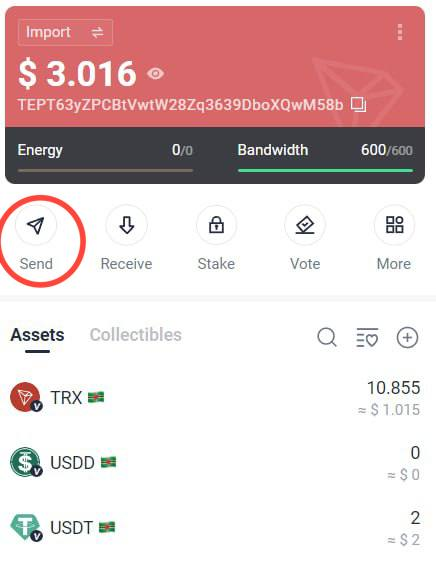
PHOTO 1
Next, in the input field you will need to enter the Tofee.net account address (as the site is indicated), click on NEXT (photo 2), select TRX, specify the amount (6 TRX), and click on SEND (photo 3). Then check all details and if everything is in order, then click on SIGN (photo 4). After the inscription "Transaction has been broadcast" appears, click on CONFIRM (photo 5).
"For 3 TRX, you will receive 34 000 Tron Energy. If the USDT recipient does not have USDT on his account, you will need to transfer 6 TRX to get 68 000 Tron Energy and complete the transaction. We advise you to buy energy for a minimum of 6 TRX"
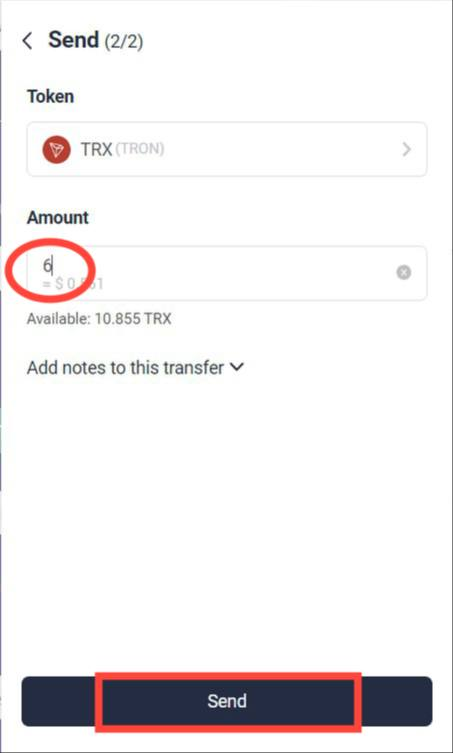
PHOTO 2
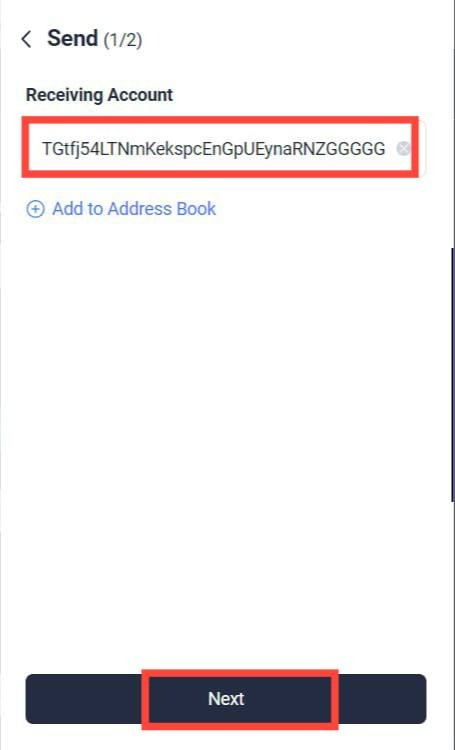
PHOTO 3
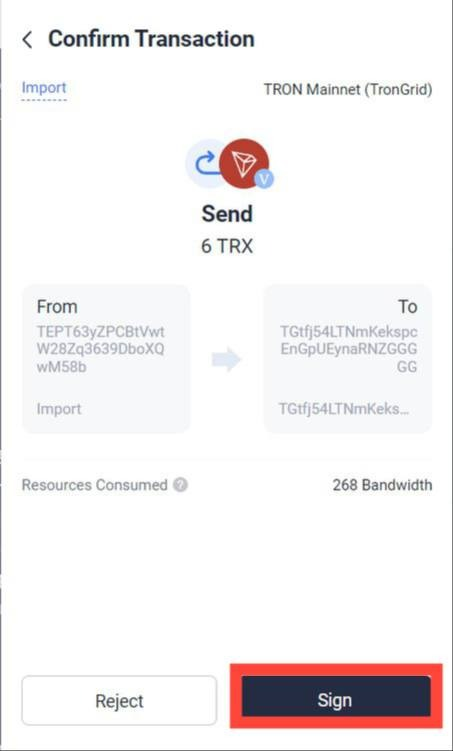
PHOTO 4
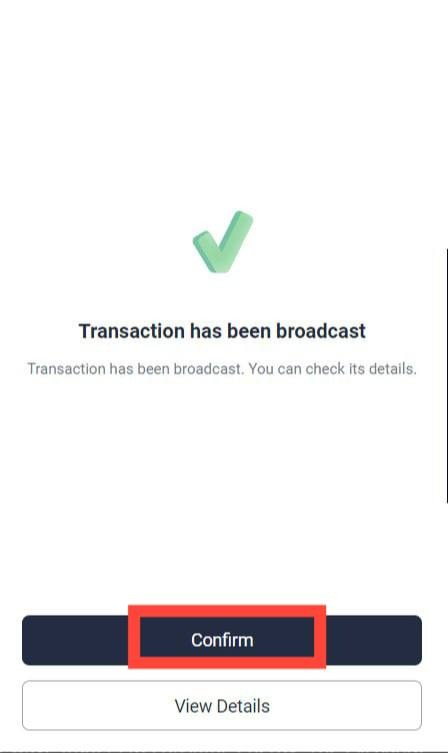
PHOTO 5
In 15 seconds after transferring TRX to Tofee.net account address, you will receive Tron Energy to your address (the system allocates Energy automatically). You can check the amount of Tron Energy on the main menu of TronLink (photo 6).
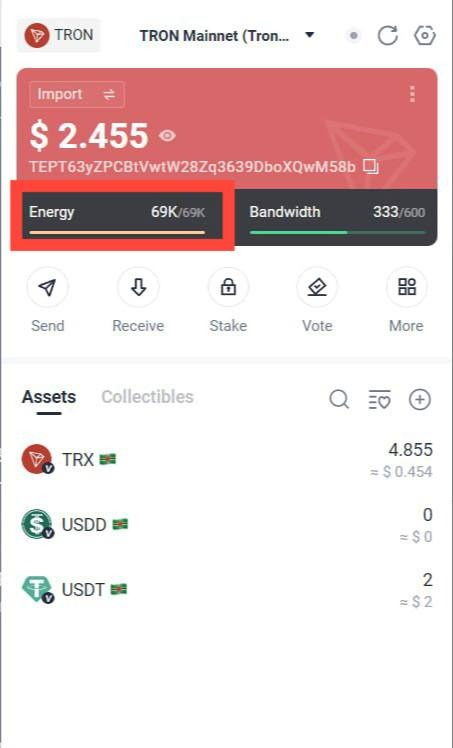
PHOTO 6
SECOND STAGE
Transfer USDT to the recipient's address.
To do this, click on SEND in TronLink (photo 7). In the input field, you need to enter the address of the recipient USDT and click on NEXT (photo 8). Then choose the currency (USDT), specify the amount and press SEND.(photo 9). Check and confirm the information by pressing SIGN (photo 10).
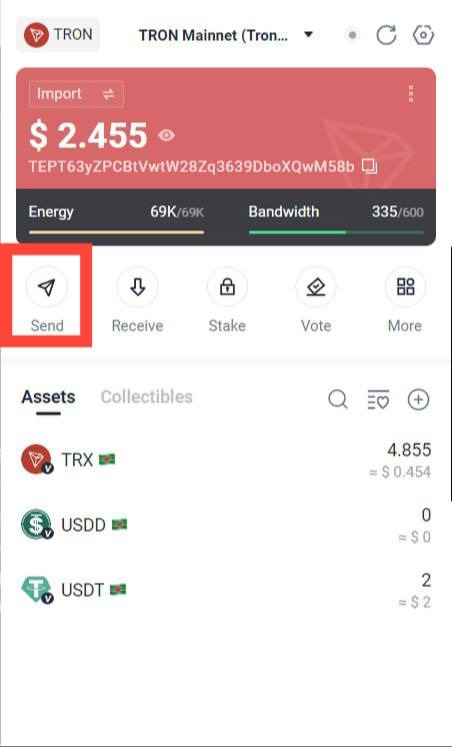
PHOTO 7
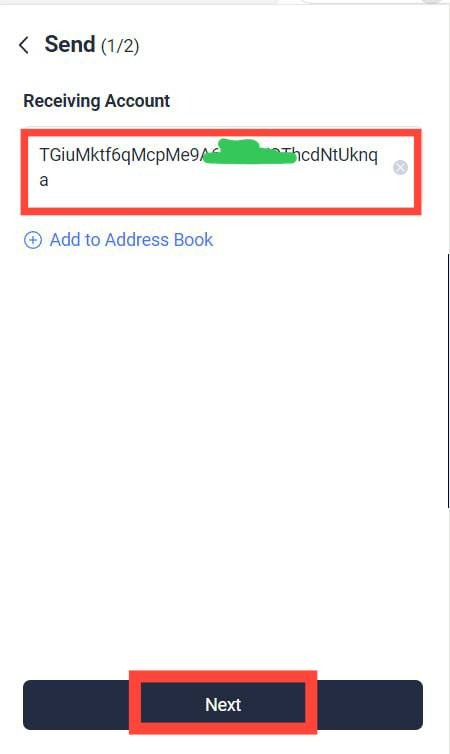
PHOTO 8
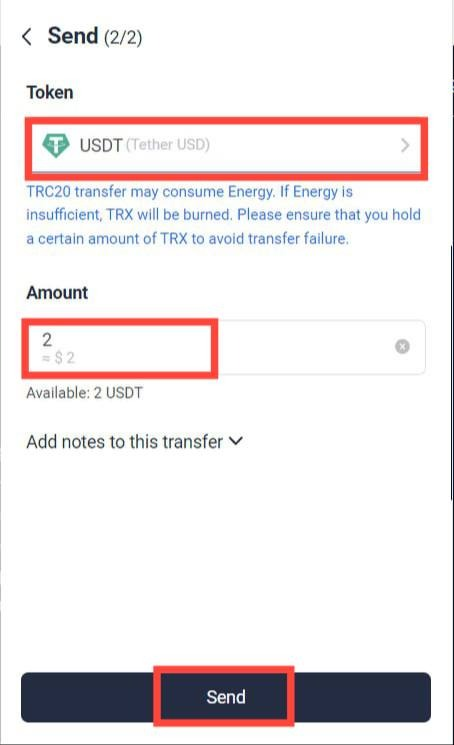
PHOTO 9
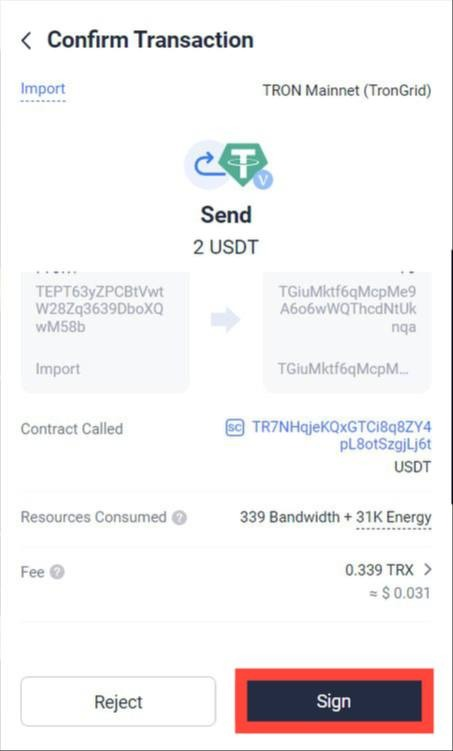
PHOTO 10
Great, we were able to send USDT through the TRC-20 network (photo 10) and saved up to 80% on transfer fees.
To summarize:
1) We bought energy for 6 TRX in the process.
2) We transferred USDT and paid 0.3 TRX for additional commissions.
3) We ended up saving 80% on the USDT transfer fee on the TRC-20 network.
If you want to rent energy to reduce TRC20-USDT transaction fees, I recommend Tofee.net.
Until new news and useful information, bye
STEP-BY-STEP INSTRUCTION
FIRST STAGE
Rent Energy from Tofee.net
First open your TronLink, click on SEND(photo 1) to transfer TRX to Tofee.net.
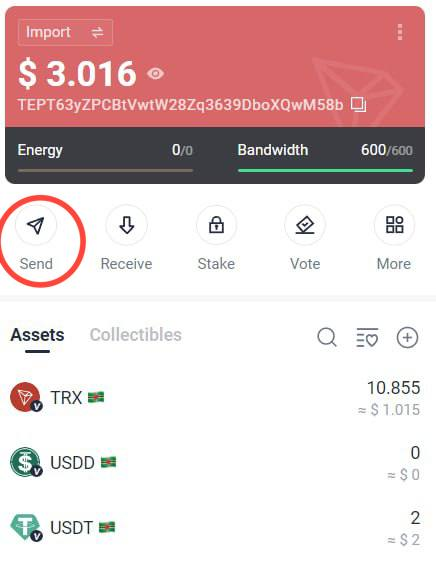
PHOTO 1
Next, in the input field you will need to enter the Tofee.net account address (as the site is indicated), click on NEXT (photo 2), select TRX, specify the amount (6 TRX), and click on SEND (photo 3). Then check all details and if everything is in order, then click on SIGN (photo 4). After the inscription "Transaction has been broadcast" appears, click on CONFIRM (photo 5).
"For 3 TRX, you will receive 34 000 Tron Energy. If the USDT recipient does not have USDT on his account, you will need to transfer 6 TRX to get 68 000 Tron Energy and complete the transaction. We advise you to buy energy for a minimum of 6 TRX"
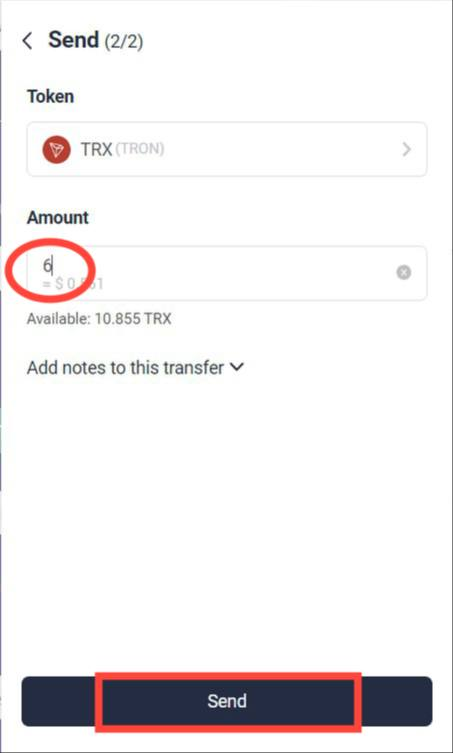
PHOTO 2
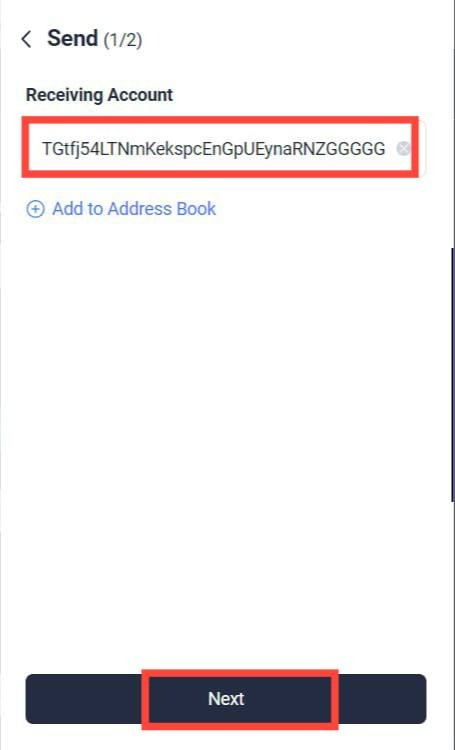
PHOTO 3
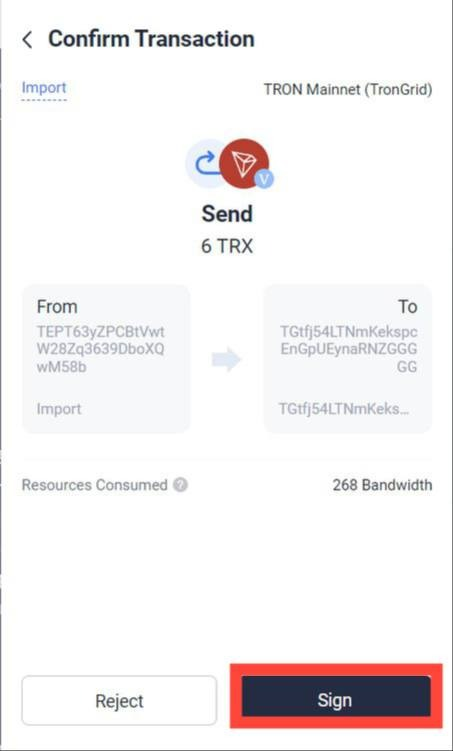
PHOTO 4
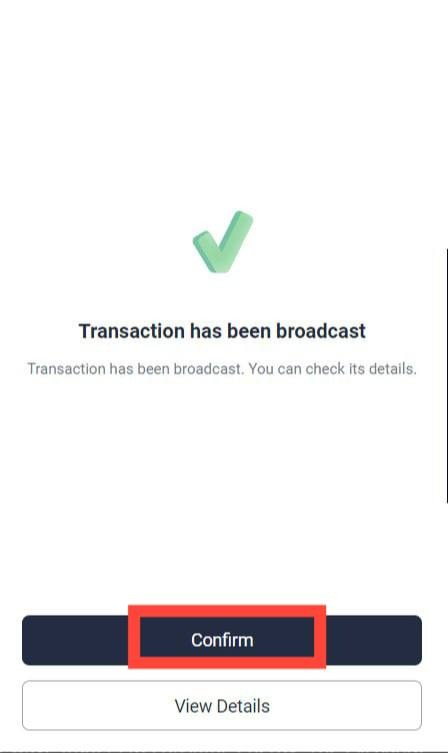
PHOTO 5
In 15 seconds after transferring TRX to Tofee.net account address, you will receive Tron Energy to your address (the system allocates Energy automatically). You can check the amount of Tron Energy on the main menu of TronLink (photo 6).
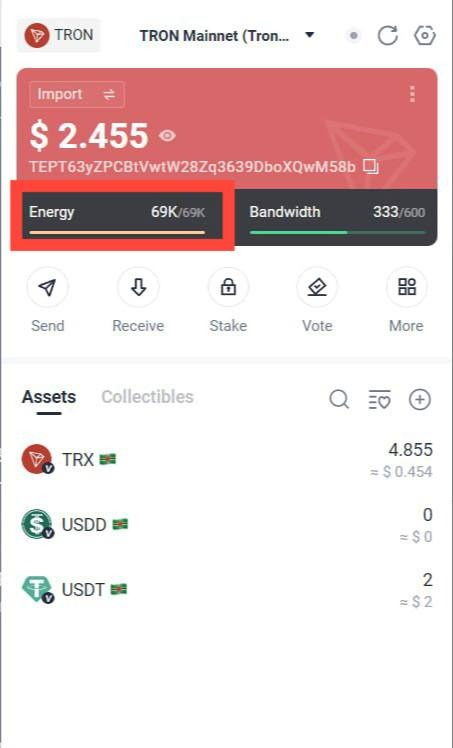
PHOTO 6
SECOND STAGE
Transfer USDT to the recipient's address.
To do this, click on SEND in TronLink (photo 7). In the input field, you need to enter the address of the recipient USDT and click on NEXT (photo 8). Then choose the currency (USDT), specify the amount and press SEND.(photo 9). Check and confirm the information by pressing SIGN (photo 10).
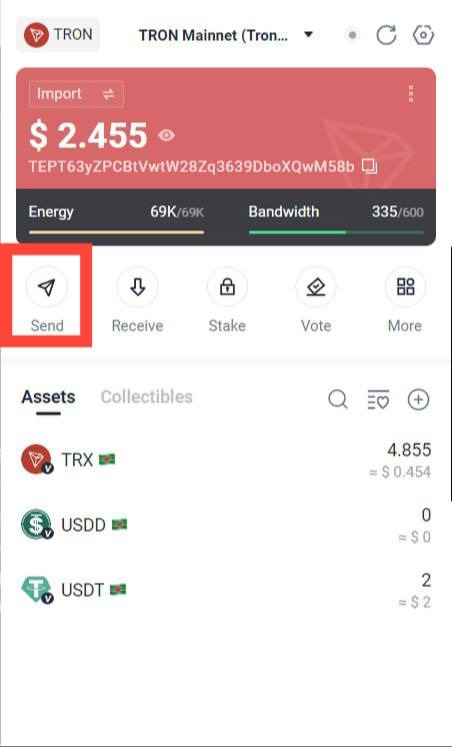
PHOTO 7
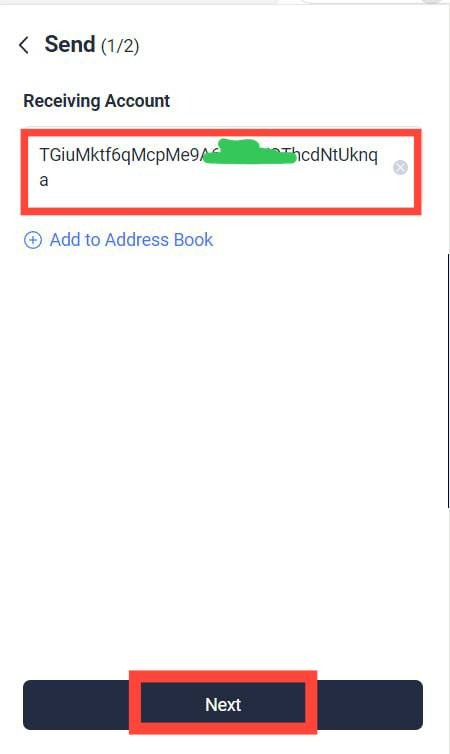
PHOTO 8
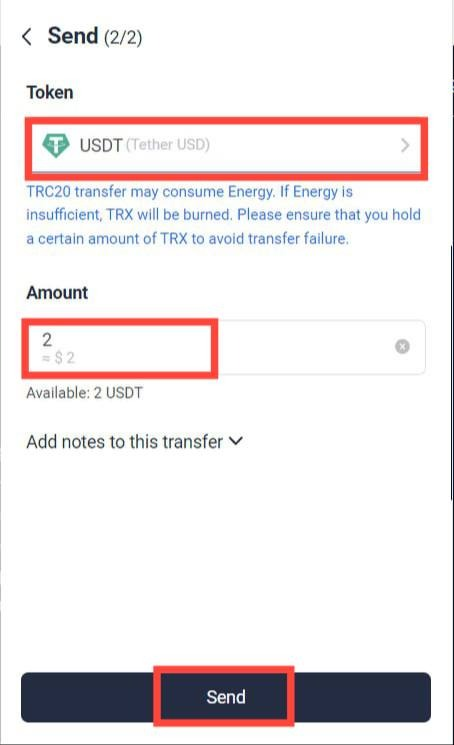
PHOTO 9
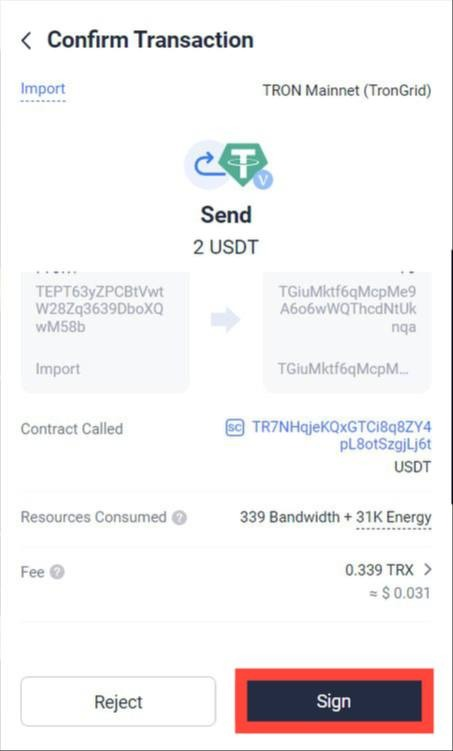
PHOTO 10
Great, we were able to send USDT through the TRC-20 network (photo 10) and saved up to 80% on transfer fees.
To summarize:
1) We bought energy for 6 TRX in the process.
2) We transferred USDT and paid 0.3 TRX for additional commissions.
3) We ended up saving 80% on the USDT transfer fee on the TRC-20 network.
If you want to rent energy to reduce TRC20-USDT transaction fees, I recommend Tofee.net.
Until new news and useful information, bye
